Save a Code Snippet and Have It Augmented With AI
Pieces allows you to save code snippets and automatically add context using AI. This helps you keep track of important code, make it easily searchable, and provide additional information like tags and relevant documentation links.
The generated context includes:
- The programming language
- A title for the code snippet
- A set of generated tags
- A description for what the code is doing
- Suggestions for searches to learn more about the concepts in the snippet
- Any people related to this snippet. This is found from the Git history if the file is in a Git repository
Prerequisites
- VS Code
- Pieces Desktop
- Pieces Web Extension
- JetBrains
- Obsidian
- Visual Studio
Before you begin, ensure you have:
- Pieces installed and running on your machine
- The Visual Studio Code Pieces Extension installed
- A code file, folder of code, or project open in VS Code
Before you begin, ensure you have:
-
Pieces installed and running on your machine
-
A code snippet to save. This can be a code file, code on your clipboard, or a screenshot of code.
Example code snippet:
def say_hello():
name = input("What is your name? ")
print("Hello, " + name + "!")
say_hello()Or download as a Python file.
If you want to try out an image, download this one:
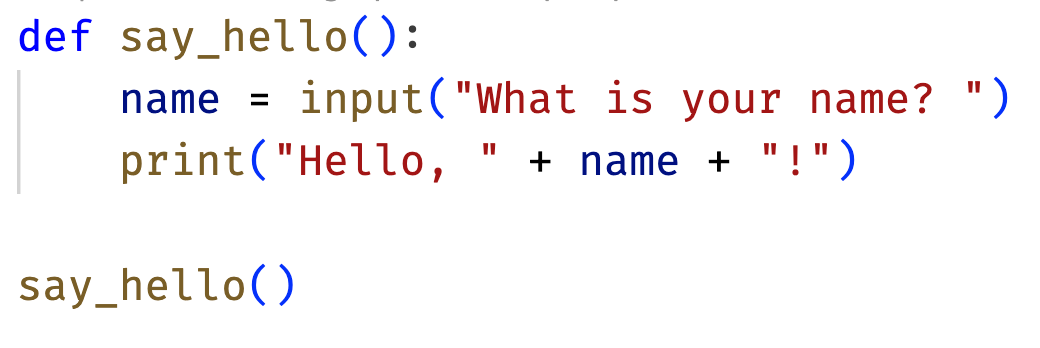
Before you begin, ensure you have:
-
Pieces installed and running on your machine
-
A supported browser. Currently the Pieces Web Extension is available for Chrome, Edge, Firefox, Brave, and Opera.
-
The relevant Pieces Extension installed
- For Chrome, Brave, and Opera use the Pieces Chrome Extension
- For Edge use the Pieces Edge Add-On
- For Firefox use the Pieces FireFox Add-On.
-
A web page with code snippet to save. For example:
def say_hello():
name = input("What is your name? ")
print("Hello, " + name + "!")
say_hello()
Before you begin, ensure you have:
- Pieces installed and running on your machine
- The Pieces JetBrains Plugin installed in your JetBrains IDE of choice
- A code file, folder of code, or project open in your JetBrains IDE
Before you begin, ensure you have:
- Pieces installed and running on your machine
- The Pieces Obsidian Plugin installed
- A note in Obsidian with a code block
Before you begin, ensure you have:
- Pieces installed and running on your machine
- The Visual Studio Pieces Extension installed
- A code file, folder of code, or project open in Visual Studio
Steps
1. Find the code to save
- VS Code
- Pieces Desktop
- Pieces Web Extension
- JetBrains
- Obsidian
- Visual Studio
Inside an open file in Visual Studio Code, select the code block you want to save as a snippet.


Locate the code you want to save as a snippet.
- If you want to save a snippet from your clipboard, copy the code
- If you want to save a snippet from a code or image file, locate the relevant file
In your browser, locate the code block on a web page that you want to save as a snippet.
When you hover your mouse over it, you should see Pieces options below the code block.


Inside an open file in your JetBrains IDE, select the code block you want to save as a snippet.


In Obsidian, locate the code block in a note that you want to save as a snippet.
When you hover your mouse over it, you should a Pieces button on the bottom of the code block.


Inside an open file in Visual Studio, select the code block you want to save as a snippet.


2. Save the Code Snippet
- VS Code
- Pieces Desktop
- Pieces Web Extension
- JetBrains
- Obsidian
- Visual Studio
Right-click on the selected code, and select Pieces -> Save Current Selection to Pieces.


In Pieces Desktop, ensure the Saved Materials tab is visible.


- If you have copied code to the clipboard, use the Save Clipboard Contents button on the bottom left to save the contents of your clipboard as a snippet.
- If you have a code file, or a screenshot of code, drag and drop this into Pieces Desktop.


Hover your mouse over the code snippet, and select the Copy and Save button that will appear.


Right-click on the selected code, and select Save to Pieces.


Select the Pieces button on the bottom of the code block to see the various Pieces Options. Select Save code to Pieces.


Right-click on the selected code, and select Pieces -> Save to Pieces.


The snippet will be saved to Pieces. Pieces will automatically add context such as tags, links to documentation, information extracted from any Git history, and other relevant information.
3. Review the Enriched Snippet
After Pieces has had a few seconds to process the snippet, review the snippet and the added context.
- VS Code
- Pieces Desktop
- Pieces Web Extension
- JetBrains
- Obsidian
- Visual Studio
Select the Pieces Explorer from the Activity Bar. This will then show all the saved snippets, grouped by programming language.


Select the new snippet to see the generated annotations.


From the Saved Materials tab, there is a list of the saved snippets on the left-hand side. When you select a snippet, the code and annotations are shown in the main pane.


To view all the annotations, select the View All Context button.


This will expand a pane allowing you to see all the captured context.


Select the Pieces Web Extension from the browser toolbar.
This will bring up the Pieces Web Extension pane. Select Saved Snippets to show a list of all the saved snippets.


Select the new snippet to see the generated annotations.


Select Pieces from the Tool Bar. This will then show all the saved snippets, grouped by programming language.


Double-click the new snippet to see the generated annotations.


Select Pieces For Developers from the Ribbon.


From the pane that appears, make sure Saved Materials is selected. This will then show all the saved snippets. Select the newly added snippet to see the code.


Open the Pieces Explorer by selecting View -> Other Windows -> Pieces -> Pieces Explorer.


Now that the Pieces Explorer is open, it will then show all the saved snippets, grouped by programming language.


Double-click the new snippet to see the generated annotations.


The generated enrichments include:
- The programming language
- A title for the code snippet
- A set of generated tags
- A description for what the code is doing
- Suggestions for searches to learn more about the concepts in the snippet
- Any people related to this snippet. This is found from the Git history if the file is in a Git repository